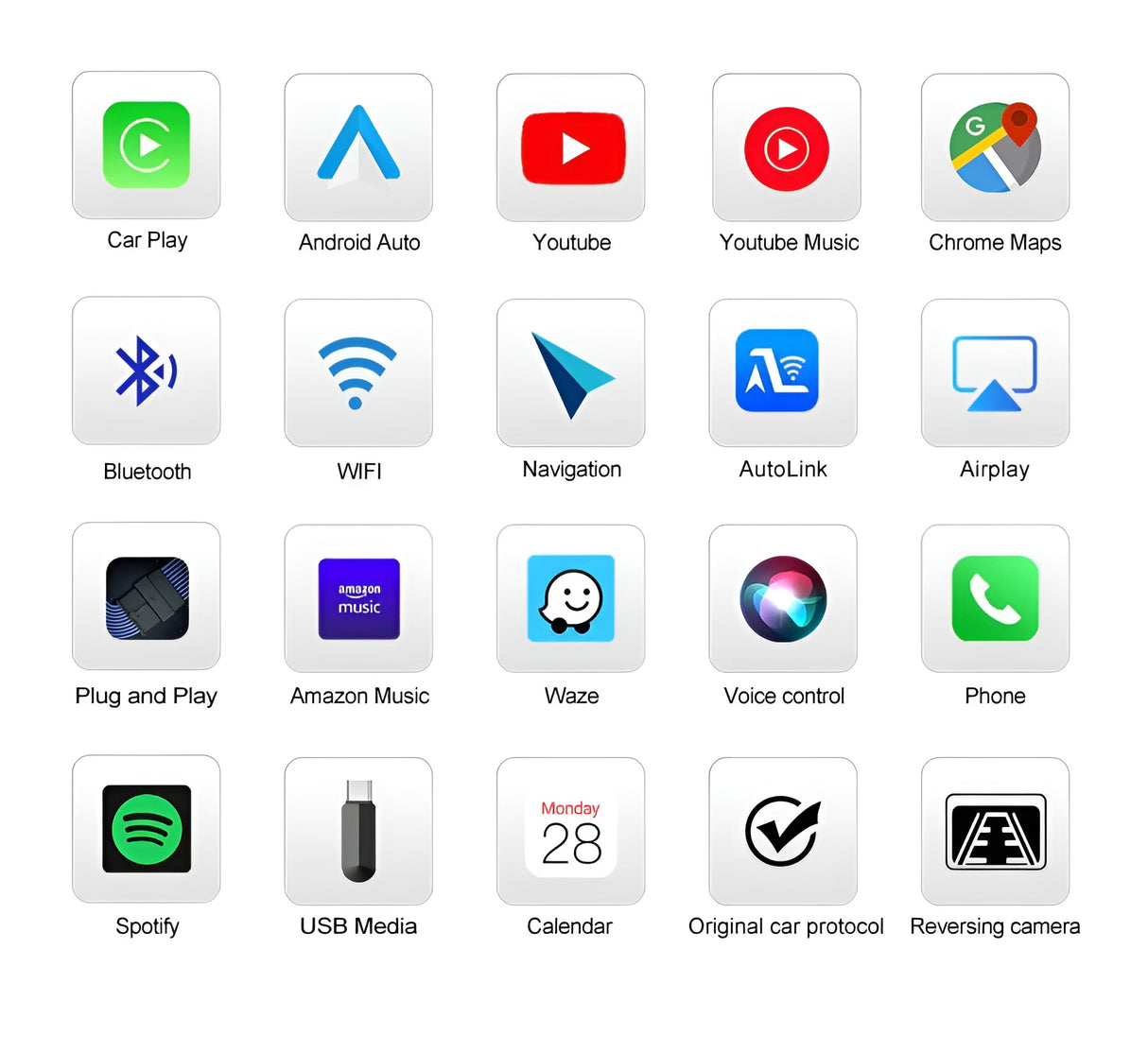Apple Carplay/Android Auto retrofit kit for Audi A3 S3 RS3 8V (2013 to 2018)
Apple Carplay/Android Auto retrofit kit for Audi A3 S3 RS3 8V (2013 to 2018) - Smaller size (5.8/6.3 inches) is backordered and will ship as soon as it is back in stock.
Transform your Audi A3 8V into a connected multimedia hub!
- Shipped from the U.S
- User manual sent with your purchase
- 1 year guarantee
ALL YOUR SMARTPHONE APPS AVAILABLE

Enjoy a connected driving experience where all your essential apps integrate seamlessly with your vehicle’s screen. No more juggling between your phone and dashboard—everything you need is easily accessible, safely, and distraction-free.
Navigation, communication, entertainment… Transform your Audi into a smarter, more intuitive car, making every journey simpler and more enjoyable.
YOUR MUSIC EVERYWHERE

Experience immersive multimedia with full compatibility with top streaming apps. Whether you love music, podcasts, or videos, our CarPlay/Android Auto module for Audi A3 8V gives you direct access to all your favorite content on your original vehicle screen. Spotify, Apple Music, Deezer, and Amazon Music integrate flawlessly, delivering optimal sound quality through your Audi’s speakers.
Enjoy the native interface of music apps with the ability to browse playlists, albums, and radio stations without touching your smartphone.
WATCH YOUR FAVORITE VIDEOS

In addition to music, this module supports YouTube and other video platforms—perfect for enjoying visual content while parked. Whether you’re waiting for an appointment or keeping passengers entertained, you can watch high-definition videos with top-quality sound.
With plug & play integration and compatibility with steering wheel controls and the MMI touchpad, switching between apps and adjusting volume is effortless.
CONNECTED NAVIGATION

Say goodbye to traffic jams and outdated information! With Google Maps, Waze, or Apple Maps, you get real-time GPS navigation displayed directly on your Audi A3 screen.
Enjoy live traffic updates, optimized routes, and alerts for speed limits and speed cameras. Whether driving in the city or on the highway, your navigation is smooth and precise. No need to handle your phone—control everything via steering wheel buttons, the MMI touchpad, or Siri/Google Assistant voice commands.
YOUR VOICE ASSISTANT

With Siri (CarPlay) and Google Assistant (Android Auto) integration, you stay in control without taking your eyes off the road or hands off the wheel. Need to send a message, make a call, or set a route? Just say "Hey Siri" or "Hey Google" to activate your voice assistant.
You can also ask it to read notifications, play your favorite playlist on Spotify or Apple Music, or find a gas station on Google Maps.
STAY IN CONTROL

Our module allows you to operate functions via the original Audi radio buttons, touchscreen, steering wheel voice control, and central touchpad, offering an intuitive and personalized driving experience.
OEM REVERSE CAMERA COMPATIBILITY

Installing our CarPlay/Android Auto module for the Audi A3 keeps your original reverse camera functionality. When shifting into reverse, the display automatically switches to the camera feed, including guidelines if your vehicle is equipped.
Enjoy optimal parking assistance while benefiting from modern CarPlay and Android Auto features. Get the best of both worlds: advanced connectivity without compromising your Audi’s original equipment!
KIT CONTENTS
-
CarPlay/Android Auto Module

-
Complete Wiring Harness
(Box color and wiring may vary depending on the model selected)
AVAILABLE VERSIONS
Different modules are available depending on your multimedia system:
- 5.8 and 6.3 inches screen ("Media driver: MSTD")
- 7 inches screen ("Media driver: DEV/MHIG/CLU")
- 8.3 inches screen ("Media driver: CLU")
How to Check Your Car’s System Version:
-
Press the "Setup" or "Menu" button on your radio.
-
Go to "Settings."
-
Scroll down to "Version Information."
-
Look for the first letters and numbers of the software version:

Our team is available for any questions regarding installation and compatibility. We also provide a complete installation guide in English upon purchase.
Want to enhance your Audi A3’s look? Visit our accessories store and choose your upgrade!

About Euro Premium Parts
Welcome to Euro Premium Parts, your trusted source for high-quality accessories and upgrades for BMW, Audi, Volkswagen, and Mercedes-Benz.
We started this store out of a genuine passion for European cars and a simple goal: make it easier for enthusiasts to find reliable, plug-and-play parts that fit perfectly and offer great value for money.
Our Mission
Our mission is to simplify the way you enhance your car.
Every product in our catalog is carefully preselected for its quality, fitment, and overall reliability, so you don’t have to waste time searching through endless listings.
All our items are plug & play, easy to install, and backed by a 1-year warranty.
And because great service shouldn’t come with extra fees, shipping is always free.
A Team of Car Lovers You Can Rely On
Euro Premium Parts is built and managed by car enthusiasts who understand what drivers expect when upgrading their vehicles.
We know how frustrating it can be to deal with compatibility or installation issues, which is why our support team is available to help every step of the way.
Our goal is to make each purchase smooth, transparent, and worry-free.
Why Drivers Choose Us
- Products chosen for quality and compatibility
- Free shipping on all orders
- 1-year warranty on every product
- Helpful and responsive customer support
- Straightforward, plug & play installation
There are plenty of online stores selling car parts, but few focus on reliability, compatibility, and customer service the way we do.
Built Around Passion and Trust
Whether you drive a sporty coupe, a luxury sedan, or a modern SUV, our catalog is designed to help you customize and enhance your car with confidence.
We’re constantly updating our selection based on what our customers want most, staying true to our commitment to quality and simplicity.
Your Partner in Automotive Style and Performance
When you shop at Euro Premium Parts, you’re choosing more than just products — you’re choosing a team that values quality, reliability, and honest service.
Every order is handled with care, and every customer matters.
Upgrade with confidence. Drive with pride.
Euro Premium Parts — European excellence, delivered.